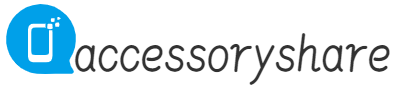In today’s fast-paced digital world, our smartphones have become an essential part of our lives. From staying connected with loved ones to managing our daily tasks, we rely heavily on these devices. However, one common frustration that smartphone users face is the limited battery life. To help you make the most out of your smartphone’s battery, we have compiled a list of practical tips and tricks. By following these guidelines, you can extend the battery life of your smartphone and ensure it lasts throughout the day.
1. Adjust Screen Brightness
One of the major drains on your smartphone’s battery is the screen brightness. By reducing the brightness level to an optimal setting, you can significantly conserve battery power. Most smartphones have an auto-brightness feature that adjusts the screen brightness according to the surrounding lighting conditions. Enabling this feature can help save battery life without compromising on visibility.
2. Optimize App Settings
Many apps running in the background can drain your battery without you even realizing it. Take some time to review and optimize the settings of your frequently used apps. Disable unnecessary notifications, limit background app refresh, and restrict location access for apps that don’t require it. By doing so, you can minimize the battery usage of these apps and prolong your smartphone’s battery life.
3. Manage Connectivity Features
Connectivity features like Wi-Fi, Bluetooth, and GPS can consume a significant amount of battery power. When not in use, it is advisable to turn off these features or disable them from running in the background. Additionally, switching to airplane mode in areas with weak network coverage can prevent your smartphone from constantly searching for a signal, which can drain the battery.
4. Control App Usage and Multitasking
Running multiple apps simultaneously and keeping them active in the background can put a strain on your smartphone’s battery. Close unnecessary apps and avoid excessive multitasking to conserve battery power. Additionally, consider using lightweight alternatives or mobile versions of resource-intensive apps to minimize battery consumption.
5. Enable Battery-Saving Mode
Most smartphones come equipped with a battery-saving mode that optimizes various settings to extend battery life. Enable this mode when your battery is running low or when you know you won’t have access to a charger for an extended period. Battery-saving mode typically reduces screen brightness, limits background processes, and disables certain features to maximize battery efficiency.
6. Update Software Regularly
Software updates often include bug fixes and optimizations that can improve battery performance. Ensure that your smartphone’s operating system and apps are up to date to take advantage of these enhancements. Regularly checking for updates and installing them can help optimize battery usage and improve overall device performance.
7. Monitor Battery Usage
To gain insights into your smartphone’s battery usage, utilize the built-in battery usage monitor. This feature provides detailed information about the apps and processes consuming the most battery power. By identifying the culprits, you can take necessary actions such as closing or uninstalling power-hungry apps to preserve battery life.
Conclusion
By implementing these practical tips, you can extend the battery life of your smartphone and avoid the frustration of running out of power at crucial moments. Remember to adjust screen brightness, optimize app settings, manage connectivity features, control app usage, enable battery-saving mode, update software regularly, and monitor battery usage. With these strategies in place, you can make the most out of your smartphone’s battery and enjoy uninterrupted usage throughout the day.
Remember, a little effort in optimizing your smartphone’s battery usage can go a long way in enhancing your overall mobile experience. So, start implementing these tips today and enjoy the extended battery life on your smartphone!